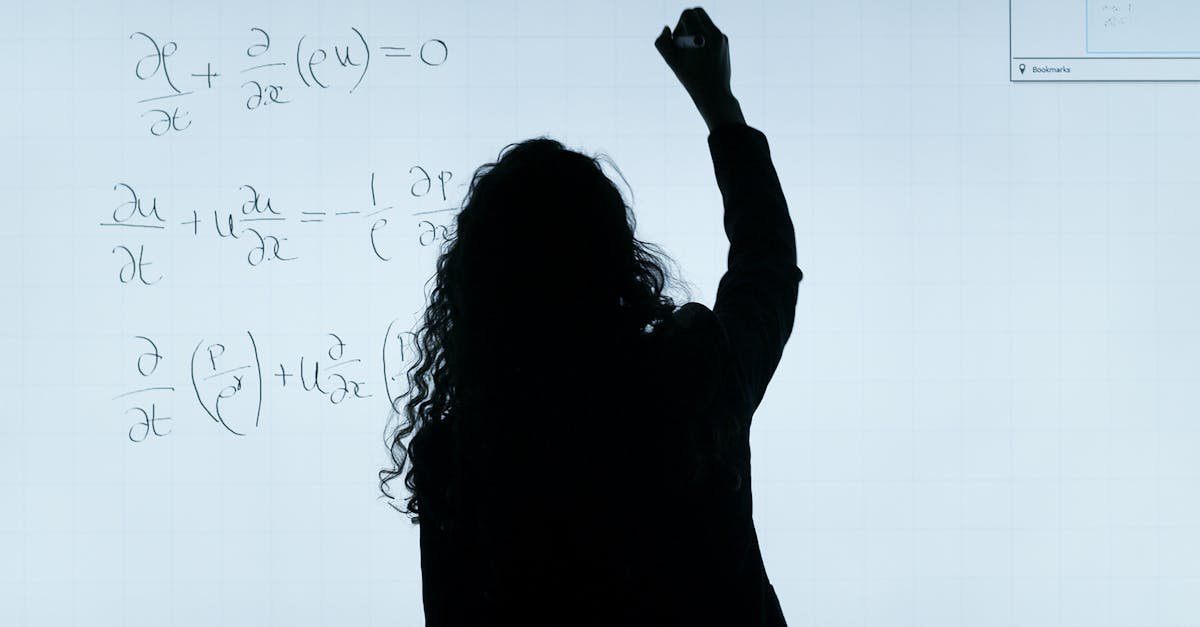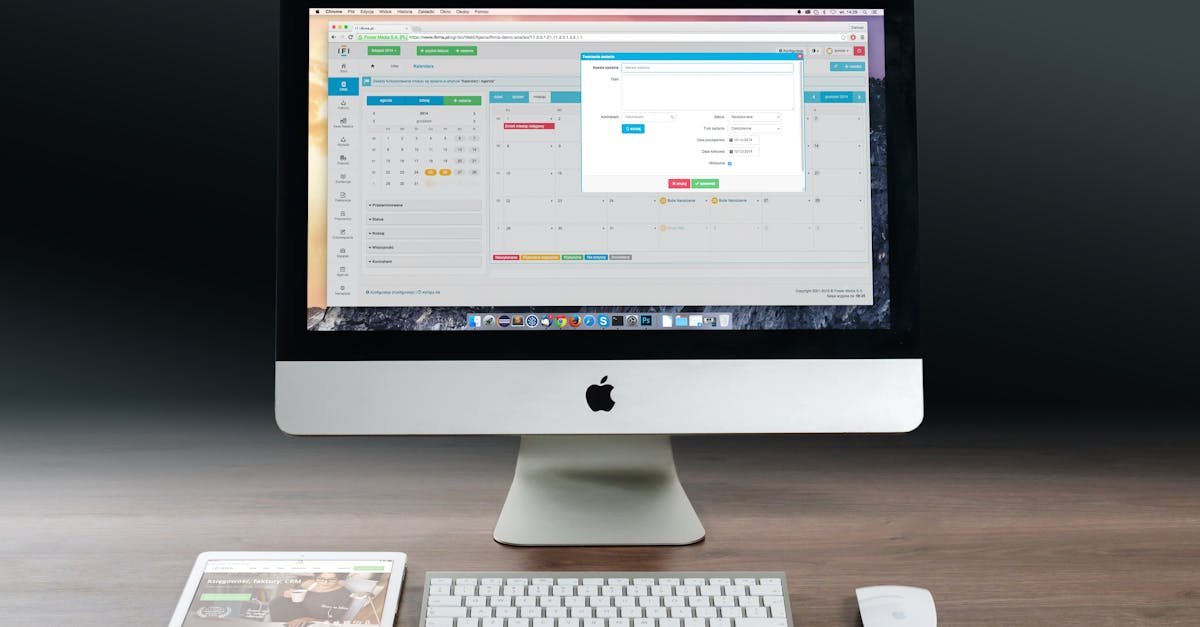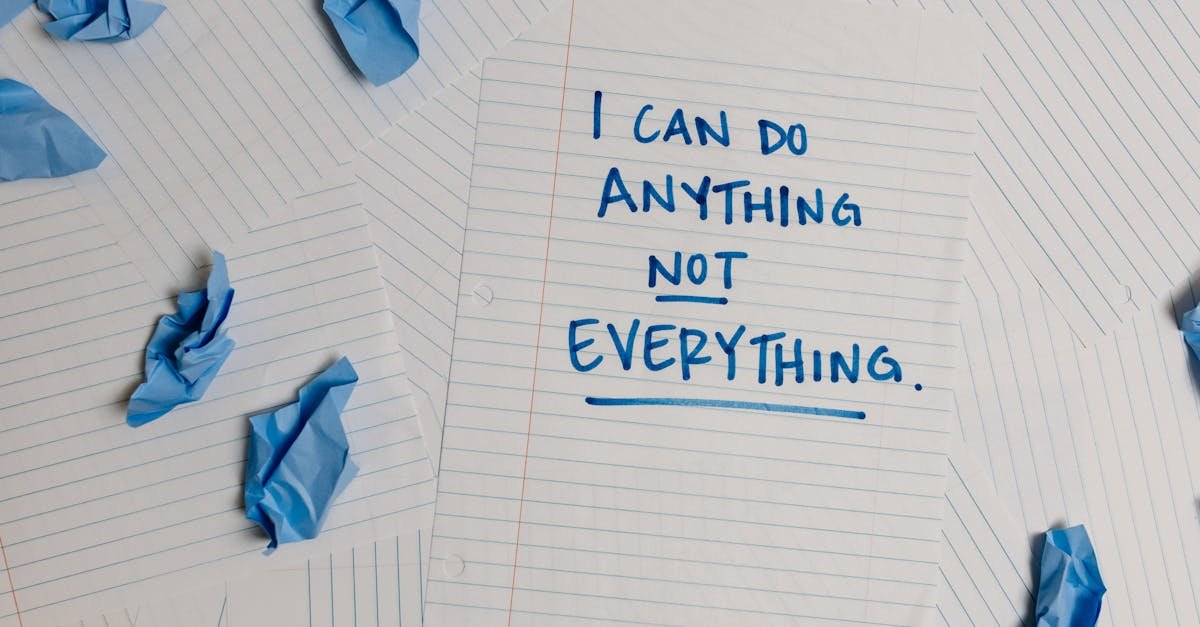Navigating Project Planning Tools for Enhanced Team Efficiency
You ever feel like your team is all over the place? The emails are flying, project updates are scattered, and it seems like every meeting is just a recap of what’s already been said? Trust me, you’re not alone. Managing projects and keeping everyone aligned is a fine art, especially in the world of shared services transformation. But here’s the thing: with the right project planning tools, you can enhance team efficiency and take back control of your projects. Common Project Planning Pitfalls Let’s face it, not every project goes off without a hitch. I’ve been there—managing a large-scale shared service center and watching chaos unfold because of poor planning tools. Here are some common pitfalls that can trip everyone up: Lack of Clarity: Team members aren’t sure what they should be doing. Poor Communication: Updates are lost in translation. Stale Information: Everyone’s working off different versions of documents. Time Wastage: Too many hours spent searching for information or details. Sound familiar? If you’re nodding along, it might be time to rethink how you’re managing your projects. Let’s talk solutions. Choosing the Right Tools When it comes to picking out project planning tools, the options are almost endless. Here’s how to cut through the noise: Identify Your Needs: What does your team really need? Is it task management, time tracking, or easy collaboration? Write it down. Flexibility: Your tool should adapt to your workflow, not the other way around. Integrations: Make sure it plays nice with the tools you’re already using. User Experience: If your team can’t figure it out, what’s the point? These criteria can guide your search to find a tool that isn’t just another software to learn but a real game changer in your shared services setup. Must-Have Tools for Enhanced Team Efficiency Now that you know how to pick your tools, let’s look at some options that really shine: Trello: Great for visual task management. You can see what’s going on at a glance. It’s like a giant sticky note board you can carry everywhere. Asana: A powerhouse for larger teams. Tasks, deadlines, dependencies—it covers all the bases while keeping things organized. Microsoft Teams: Not just for chat! With its integration features, you can manage projects, share files, and have discussions all in one place. Monday.com: This one visualizes your projects and workflows in a way that’s easy for anyone to follow. No matter your choice, make sure everyone is on board and trained. You want your team to feel empowered rather than overwhelmed. Creating Your Strategy Having the tools is one thing; knowing how to use them effectively is another. Let’s put together a simple project management strategy that keeps everyone in sync: Kickoff Meeting: Start with a bang! Get everyone excited about the project and align expectations. Define Roles: Be clear about who’s doing what. It avoids stepping on toes later. Daily Stand-ups: Short, focused meetings to address progress, roadblocks, and next steps. Keep it casual. Regular Check-ins: Weekly reviews can keep everyone accountable and identify issues before they snowball. Feedback Loops: Foster an environment where team members feel free to share thoughts on the process and the tools being used. With a well-defined strategy and the right tools, managing your projects can become a smooth ride instead of a bumpy road. Empowering Your Team The best tools in the world won’t help if your team isn’t engaged. Here’s how to keep everyone in the game: Involve Everyone: Input from different team members on tool selection and process design creates ownership. Training and Support: Schedule regular training sessions to help team members get familiar with your chosen tools. Encourage Innovation: Let team members suggest features or tools they believe could improve efficiency. Remember, this is about collaboration. Everyone should feel like they’re steering the ship together. Real-Life Success Story Let’s take a moment to share a story. A few years back, I was caught in a web of outdated emails and scattered documents while spearheading a major transition at a shared service center. It was insane—if I needed one report, I’d have to wade through mountains of emails. We eventually brought in Asana. Within weeks, we were positively flying through projects. Everyone could see what needed doing, what was in the pipeline, and it freed up a huge chunk of time. The bonus? Team morale skyrocketed because frustrations diminished. Wrapping It Up By now, I hope you’ve got a sense of how the right project planning tools can position your team on a trajectory of success. Shared services transformation is all about optimizing processes, fostering communication, and enhancing efficiency. Choose wisely, engage your team, and take a step back. You’ll see a difference. If you’re looking for more insights on shared services and operational excellence, THEGBSEDGE blog is where it’s at. We dive deep into the latest trends, tools, and strategies that the industry is buzzing about. Don’t miss out! This article is crafted by Vikrant Aglawe, a shared services expert with over 20 years of experience building and leading large-scale shared service centers globally. If you’re looking to elevate your approach to project planning tools and take your team’s efficiency to the next level, you’re in the right place. Ready to implement these strategies? Let’s get to work!
Navigating Project Planning Tools for Enhanced Team Efficiency Read More »