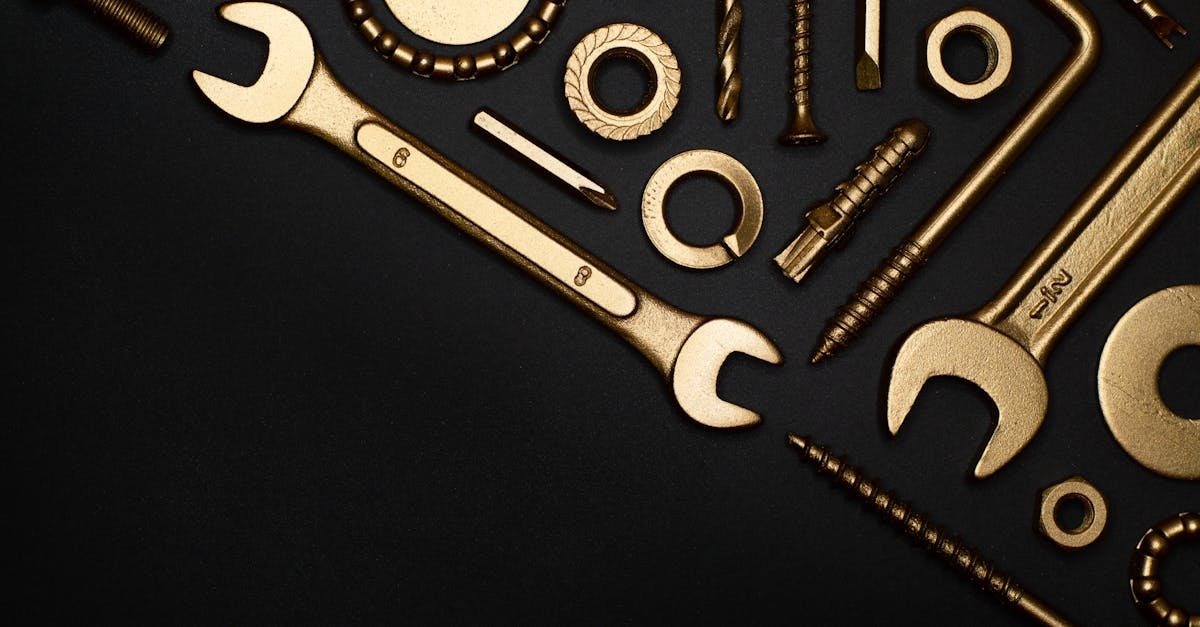Mastering KPI Dashboards: A Professional’s Roadmap to Success
Ever had that moment when you glance at a KPI dashboard, and it’s like staring into the depths of a faraway galaxy? So much information whirling around, and you’re left wondering what on earth it all means. (Or maybe just feeling a bit like you’ve entered a secret society of data geeks?) Well, fear not! Let’s dive into this world of KPI dashboards together—where process optimization meets shared services transformation. What Even Is a KPI Dashboard? Okay, so let’s get this straight. A KPI (Key Performance Indicator) dashboard is not just a fancy digital display meant to impress your boss. Nope! It’s like the cockpit of your business spaceship—(cue dramatic music)—where you monitor everything from revenue growth to customer satisfaction (which is super important, by the way). Think of it as your navigational tool to success! It’s all about recognizing what truly matters. You might find yourself scrolling through metrics so elaborate that they’d make your high school calculus teacher shed a tear. (Why was math even a thing, right?) So, how do you refine this array of data into something digestible? Here’s a quick tip: Focus on what you want to measure and kick the rest to the curb. Seriously! Too much data is just as bad as not enough. Crafting Your Dashboard with Purpose Alright, before we get lost in the daily grind—let’s just say, dashboards are not created equal. Spoiler alert: you need a *strategy*. Have you ever tried to assemble furniture from IKEA without the manual? (Trust me, not recommended.) Here are some thoughts to ponder when piecing together the perfect KPI dashboard: Know Your Audience: Who’s using this dashboard? Middle managers? Senior execs? Each person has different needs, and you want to cater to those! Relevance is Key: Only display KPIs that reflect your organization’s goals (like shared services transformation). Adding unnecessary fluff is like inviting your loud uncle to a quiet dinner party—just, no thanks! Visualizes Wisely: Bar charts or pie charts? It’s like choosing between pizza or burgers—both are solid options, but only one may fit your taste at that moment. (Okay, maybe that’s a terrible analogy!) But really, choose visuals that make insights pop. Learning Through Stories (and Other Fun Stuff) Now, let’s get a bit personal—ever had to present your dashboard to a room full of uninterested (or worse, judgmental) colleagues? It’s like your worst nightmare—a bunch of blank faces staring back at you, which just makes you want to hide under the conference table, right? But here’s a little secret: context is your friend. Instead of just numbers, share stories about what those numbers mean. For instance, imagine you’ve got a spike in customer satisfaction. Why? Maybe the marketing team decided to go all out with a new campaign. (Pretty neat, right?) The Proof is in the Pudding (or Data) Speaking of stories, let’s not forget the real show-stopper: action-oriented insights. Once you’ve presented your KPIs, wrap it up with actionable steps. What does that dip in sales mean? Should you pivot your strategy or launch a targeted campaign? If you’ve got a KPI dashboard that asks more questions than it answers, you might need to rethink your approach. By regularly reviewing and iterating—because who does everything perfectly on the first go?—you can fine-tune your process optimization efforts. The Techy Side of Things Let’s talk tech for a hot second. Having the right tools can make or break your KPI dashboard experience (kind of like a poorly tuned guitar). There are a myriad of software tools out there that can help visualize and analyze data seamlessly. Look for features that support real-time data updates, collaboration, and mobile access. Because who doesn’t want to check KPIs while sipping coffee at a cozy café? Just don’t spill that coffee on your laptop—yikes! Conclusion: Go Forth and Master Those KPIs! Before we wrap things up, remember this: mastering KPI dashboards is an evolving journey. It’s messy, it’s complicated, but oh-so-worth it. Keep experimenting, keep readjusting. So, in case you forgot: the next time you look at that dashboard and feel like it’s swirling into chaos—remember, it’s your roadmap to understanding the health of your business. Embrace the anomalies, revel in the stories, and most importantly, make it relatable. Do this, and you’ll not just survive the world of KPIs—you’ll thrive.
Mastering KPI Dashboards: A Professional’s Roadmap to Success Read More »