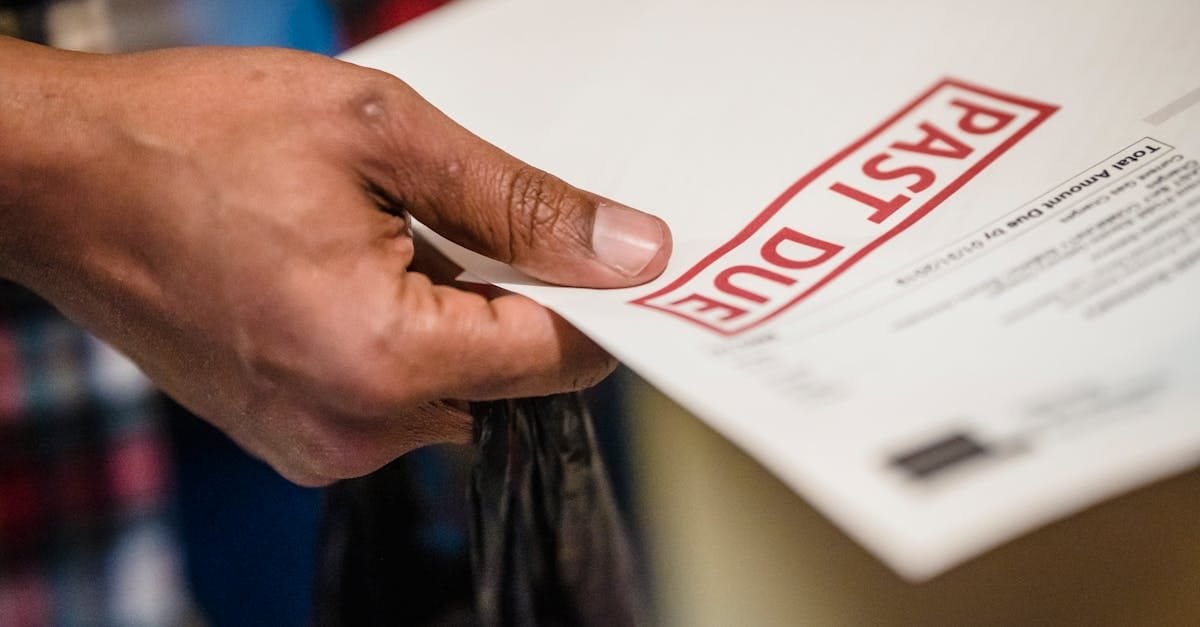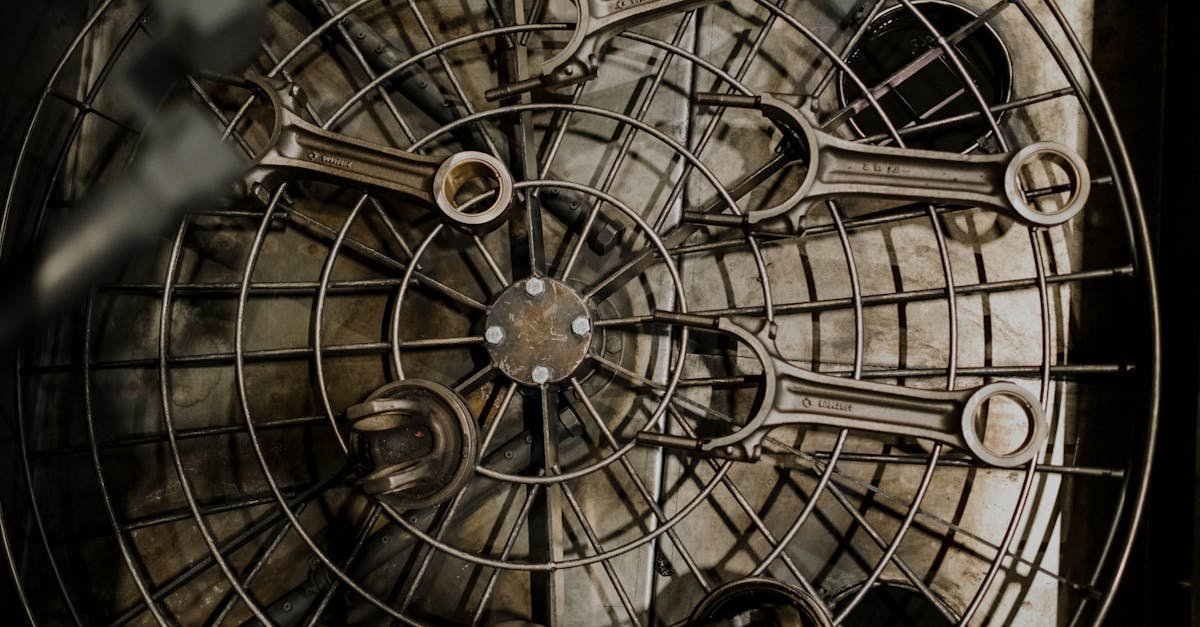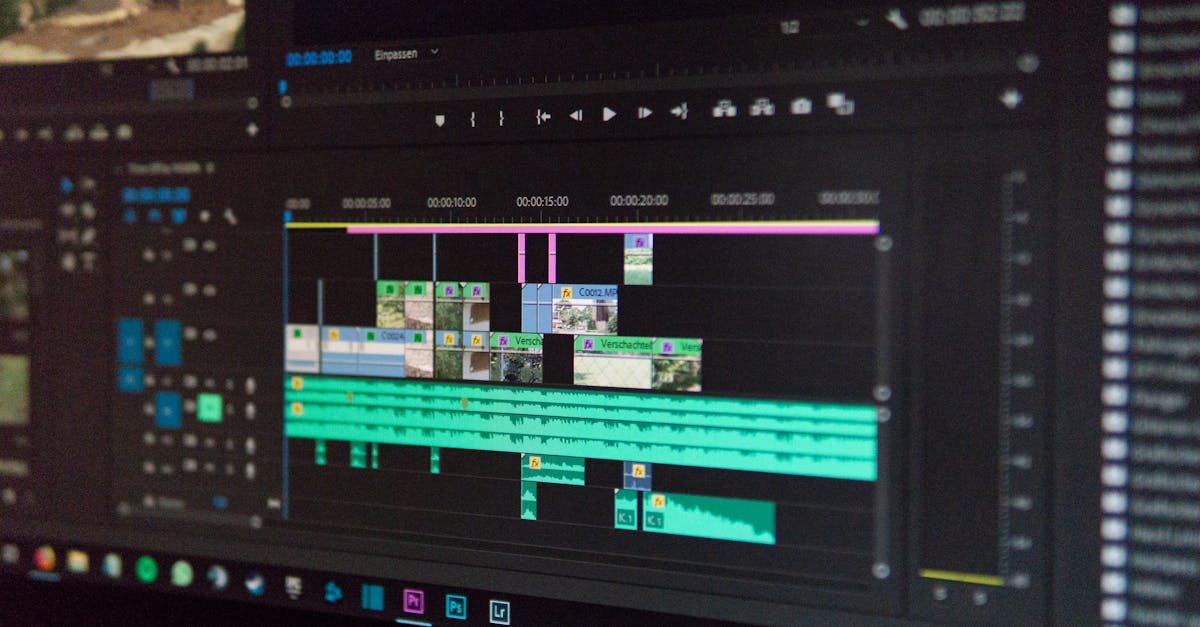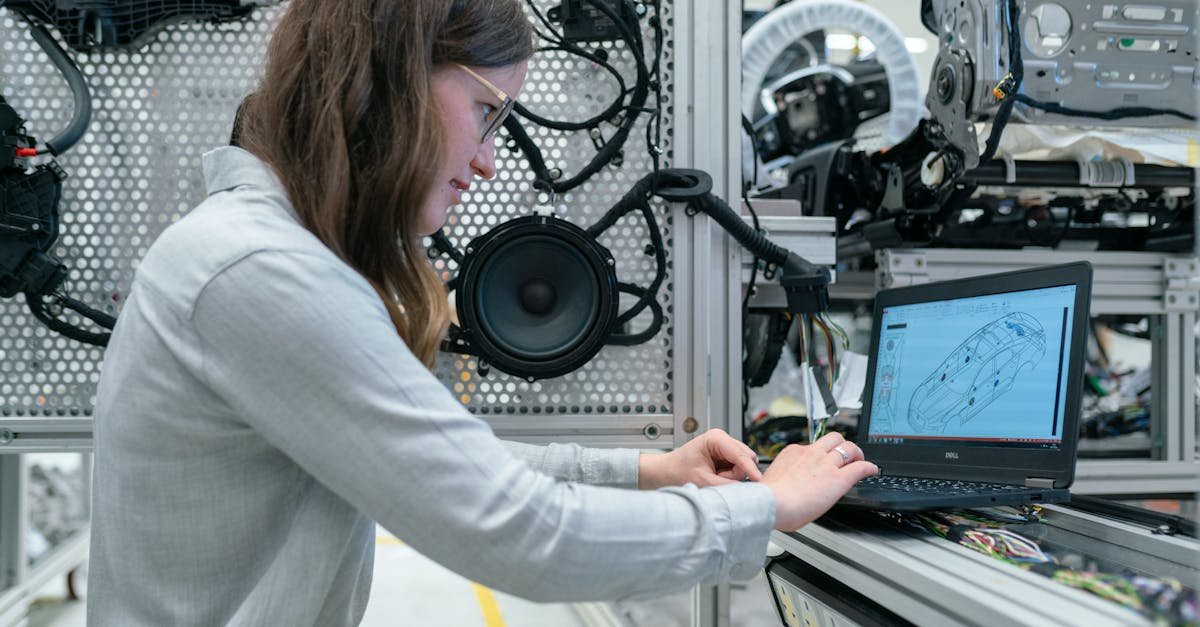Streamlining Success: Mastering Billing Process Automation
Why Your Billing Process Needs a Makeover As someone who’s spent over two decades in the shared services industry, I get it. The billing process can be a headache, right? It’s tedious, prone to errors, and let’s face it—no one enjoys sifting through piles of invoices and payments. But what if I told you that by mastering billing process automation, you could turn that headache into a well-oiled machine? It’s not just about chasing numbers; it’s about freeing up your team to do the work that really drives value. Today, let’s dig into how you can elevate your billing process with automation, making it efficient, accurate, and kinder on your team’s mental health. A Quick Look at the Current Billing Landscape Many organizations still rely on outdated manual processes. Here’s the reality: Paper invoices piling up? Check. Payment records scattered in multiple systems? Double check. Teams feeling overwhelmed and burnt out? That’s a big yes. This is not how you should feel about managing billing! Instead, let’s talk about transforming this process. The Power of Automation Automation isn’t just a trend. It’s a game-changer. It can revolutionize how you handle billing. Let’s break down what that looks like: Increased Accuracy: Automated processes minimize human errors. You’re cutting down those frustrating billing mistakes that cost time and money. Faster Processing: Speed up your invoice approvals and payment processes. No more waiting around. Enhanced Visibility: Want real-time insights? Automated systems provide dashboards that keep you updated on the status of payments. Resource Optimization: Free your team from mundane tasks. Let them focus on strategy rather than simply processing paperwork. Cost Savings: Less manual labor means lower operational costs. You can redirect that budget to more strategic initiatives. See where I’m going? It’s not just about making things easier; it’s about unlocking potential. Getting Started with Billing Process Automation Let’s not sugarcoat it: implementing automation can feel intimidating. Here’s how to approach it step-by-step: 1. Analyze Your Current Process Start with a thorough assessment of your existing billing process. Identify bottlenecks. Pinpoint repetitive tasks. Gather feedback from your team on pain points. This clarity brings a roadmap for where automation can really make a difference. 2. Choose the Right Tools You want tools that integrate seamlessly with your current systems. Look for: Cloud-based solutions for flexibility. User-friendly interfaces to minimize training needs. Scalable options as your business grows. 3. Focus on Training Don’t overlook this part. Automating a process with no one to manage it is like giving a kid a bike without teaching them to ride. Provide your team with the training they need to feel confident using new tools. 4. Measure Success Once you’ve automated your processes, it’s time to track performance. Are the invoices going out faster? What’s the reduction in billing errors? Are your month-end reconciliations smoother? These metrics will tell you if your automation strategy is working or if it needs tweaking. Real-world Examples of Success A shared services center I worked with faced the same challenge: billing was a major headache. They turned to automation tools and saw astounding results: Invoice processing time was reduced by 75%. Errors dropped from 12% to 1%. Team satisfaction skyrocketed because they could finally allocate time to strategic initiatives. Now they’re not just keeping the lights on—they’re innovating and leading in their field. Overcoming Common Roadblocks Let’s be real: transitioning to automation won’t be smooth sailing all the time. Here are some common hurdles: Resistance to Change: People fear what they don’t understand. Communicate benefits clearly to gain buy-in. Integration Challenges: Existing systems may not play nicely together. Be prepared for some adjustments. Cost Concerns: Initial setup can be pricey. But remember, the long-term savings outweigh this. Address these issues head-on to ease the transition. The Bigger Picture: Shared Services Transformation Mastering your billing process isn’t just about that department—it’s part of a larger shared services transformation. When you focus on efficiency in billing, you drive value across the organization. This enables better decision-making and leads to overall process optimization. Final Thoughts As someone who’s been in the trenches of shared services, I know how overwhelming the billing process can be. But don’t let fear of change hold you back. By embracing billing process automation, you’re not just streamlining tasks; you’re enabling your team to shine where they matter more—on strategy, innovation, and scaling your business. So, if you’re feeling stuck or frustrated, I’ve got just one piece of advice: iterate, learn, and keep pushing for excellence. If you’re hungry for more insights into shared services, be sure to check out THEGBSEDGE blog, where industry leaders share their knowledge on transformation, innovation, and leadership. Let’s turn that billing pain into a success story!
Streamlining Success: Mastering Billing Process Automation Read More »