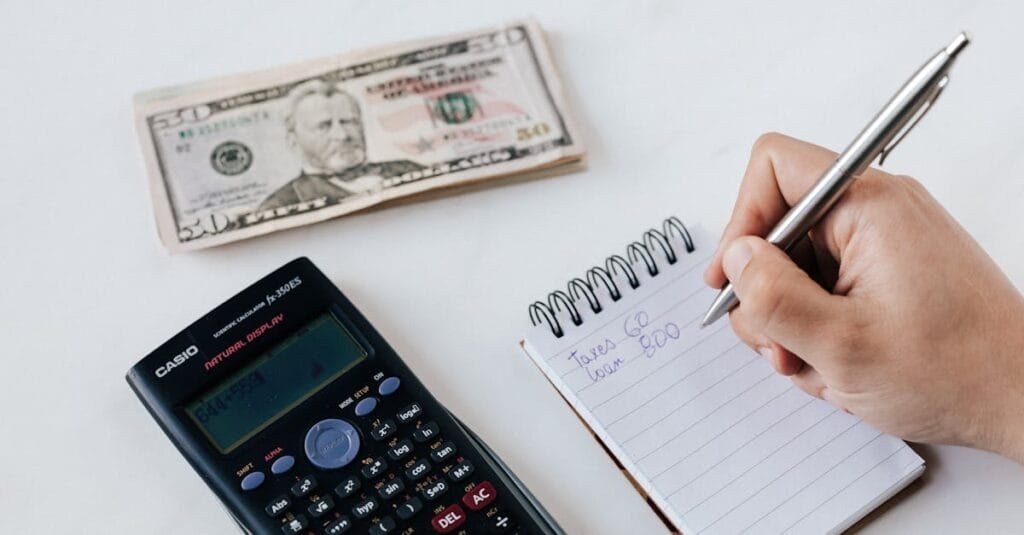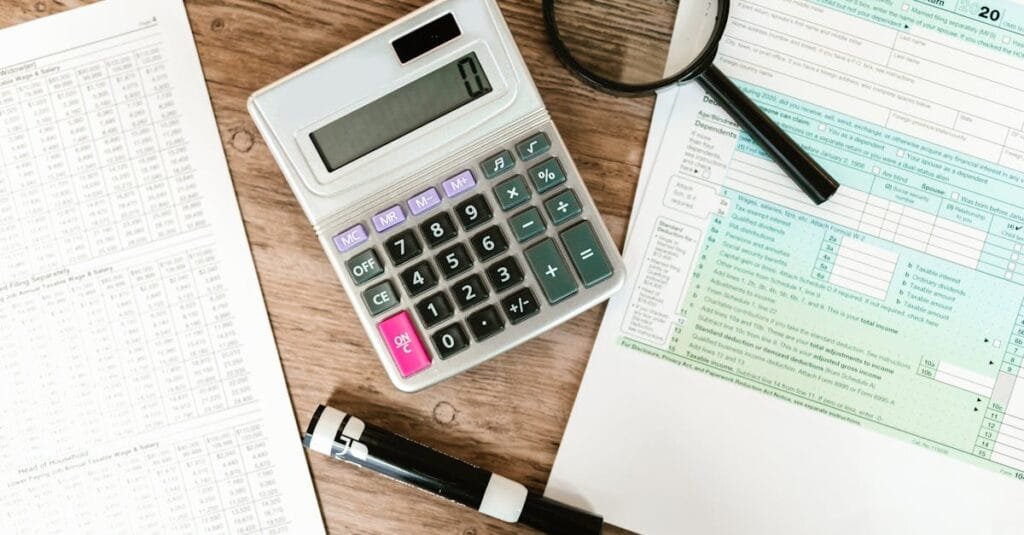Ah, visual management tools! You know, they’ve become something of a buzzword lately in the shared services world—like, everyone’s talking about them, but what do they really mean for us on the ground? Like, today we’re diving into how these tools can add a splash of clarity to the often murky waters of workflow processes. Why? Because—let’s be real—nobody wants to be left spinning their wheels while drowning in unnecessary email threads.
So, first, let’s explore this idea of workflow clarity. It sounds fancy, doesn’t it? But honestly, it’s just about making sense of chaos, right? Think of visual tools as a roadmap. No one enjoys getting lost in a labyrinth of tasks—oh, and here’s the kicker: sometimes, we don’t even know we’re in a labyrinth, if you catch my drift. (It’s like driving in circles while insisting you’re “exploring.”)
The Power of Visual Management Tools
Now, ever sat in a meeting where everyone’s nodding along, and you’re thinking, “Did I just step into a parallel universe? Because I’m feeling a bit out of the loop…” Visual management tools can rescue us from that moment! They provide a graphical representation of workflows. Imagine a huge wall mounted with sticky notes—uh, organized sticky notes—that illustrate the journey of a project. So much better than charts and endless spreadsheets, am I right? They bring everything into view, like, voila! Suddenly, you see who’s responsible for what tasks and where bottlenecks might pop up.
A little anecdote here: I once joined a project where we plopped a Kanban board right in the break room. Didn’t think much of it at first—until people started crowding around it, discussing deadlines and sharing updates. I’d say it added a layer of accountability (not to mention some buddy-buddy moments over coffee). Almost felt like a team-building exercise!
Think about **process optimization** too. Not just some scary jargon—it’s vital, folks! It’s about trimming the excess. Visual tools help you pinpoint what’s working and what’s just taking up space (like that pile of old magazines on my coffee table). You start to notice redundancies, and poof! Workflows get streamlined. It’s almost like decluttering your digital workspace. We’ve all been there with too many tabs open—so many that you’re not even sure which one is actually useful anymore.
Why You Should Care
Now, some might argue, “But isn’t sketching out processes just for project managers or the ‘higher-ups’?” Well, that’s just a myth, my friend. Clarity benefits everyone—associates to specialists alike. Seriously, whether you’re the person churning out reports or the one analyzing data at the backend, being on the same page fosters a collective team spirit. United we stand, or divided we’re just… lost.
One practical example: have you heard of value stream mapping? Sounds sophisticated, huh? But here’s the kicker—it’s just a visual tool that helps you see each step in your process and weed out waste. You might discover your flashy new software isn’t actually cutting down time—it’s more like a shiny distraction. (I mean, we all just love a shiny distraction, right?)
Making it Work for the Team
Now, back to reality. Setting visual management tools up isn’t as daunting as it seems. It’s mostly about the first step—getting your team onboard. Think of it like introducing a new puppy to the household. Some will be eager, some skeptical, and a couple will think you’re losing it, but it’s all about patience.
- Engagement is crucial. Regular updates on the visual tools create a sense of ownership. Yes, ownership! That’s the magic word.
- Encouragement matters too—cheer each other on when someone completes a task or ups their game. Those little high-fives (or virtual ones these days) go a long way.
- Consistency is key. Use these tools consistently to keep workflows visible and ever-in-progress.
Avoiding Pitfalls
A friendly heads-up: don’t fall into the trap of overcomplicating things. Visual tools are meant to simplify, not be another project in themselves. Less is more—so stick to the essentials, and let the complexity of your process breathe through simplicity. If it feels overwhelming, take a step back… deep breath. Know that it’s perfectly okay to tweak and adjust as you go.
Remember, we’re not aiming for perfection; we’re shooting for shared understanding. You know, step one, step two, step three… but like, in a fun, heh, colorful way.
Going back to workflow clarity—oh boy, it’s the hidden gem in process optimization! The more we embrace visuals, the more we make tangible what often feels intangible in our daily grind. Let’s embrace that clarity together—who knows, it might just transform the mundane into something a little more vibrant.
So why not give it a shot? Gather the team, sketch it out, throw some colors on that whiteboard, and see what unfolds. You might just find clarity in the chaos and perhaps also make a few new friends along the way.
Now, about those sticky notes—let’s get a move on before they stick to my car’s interior, huh? 😜