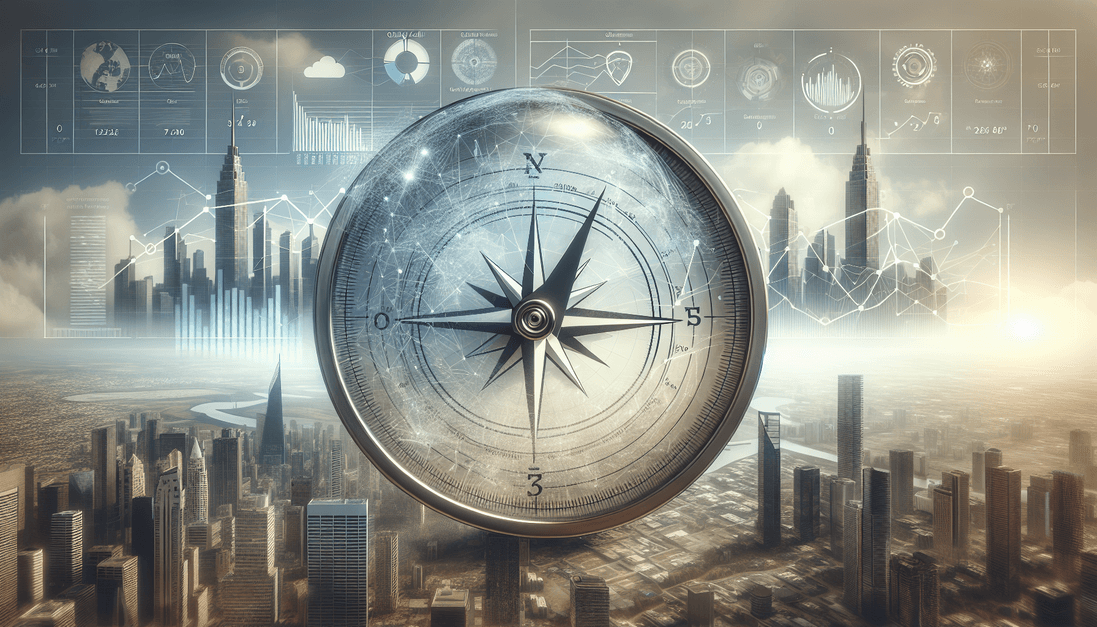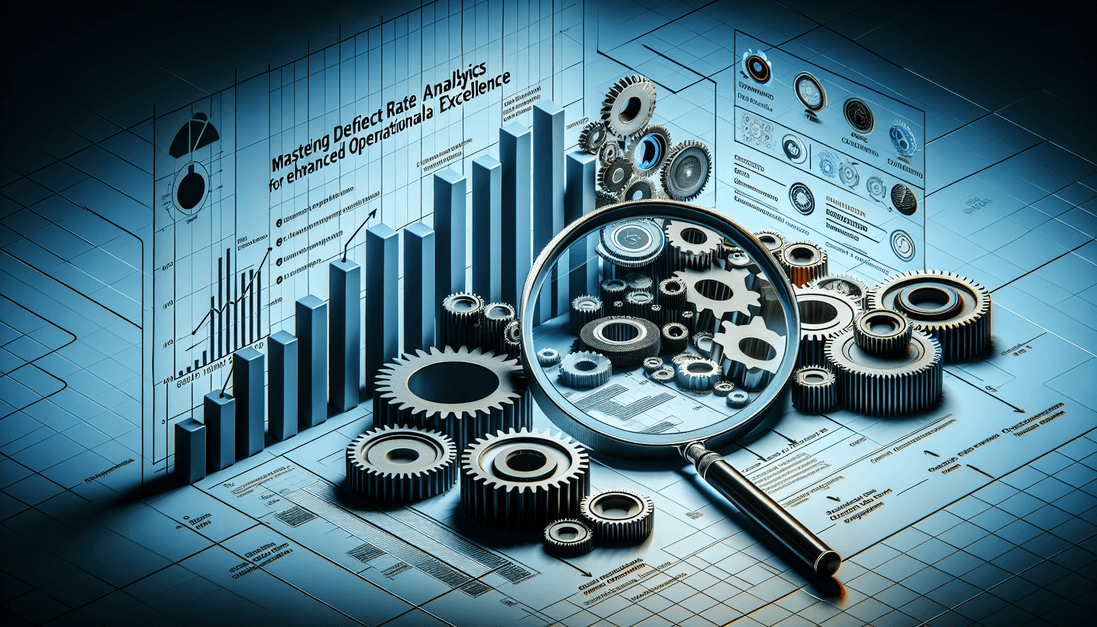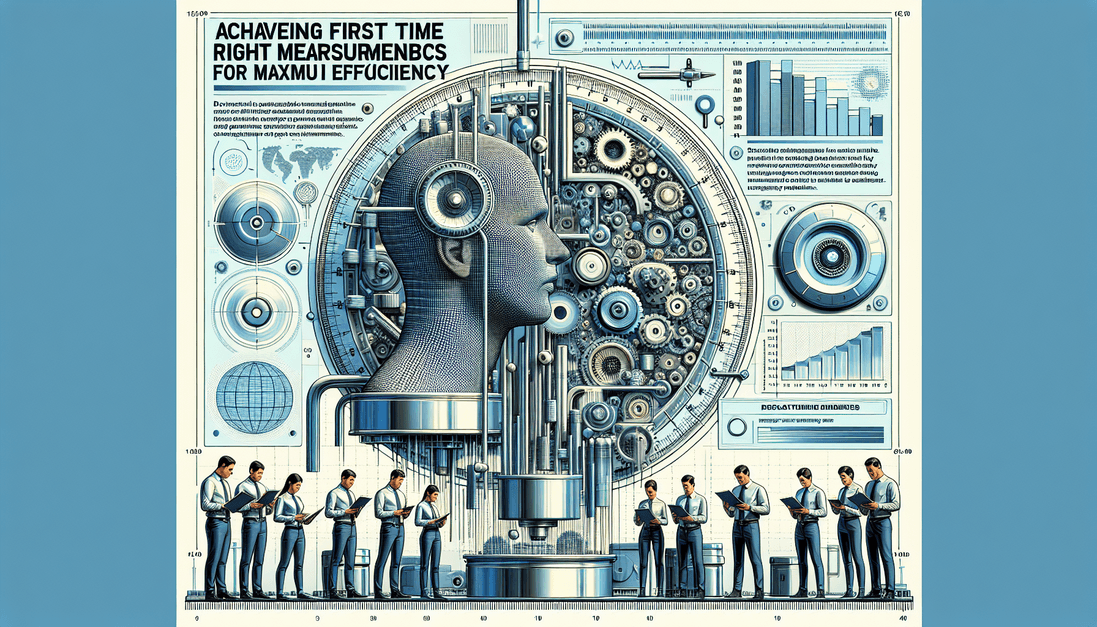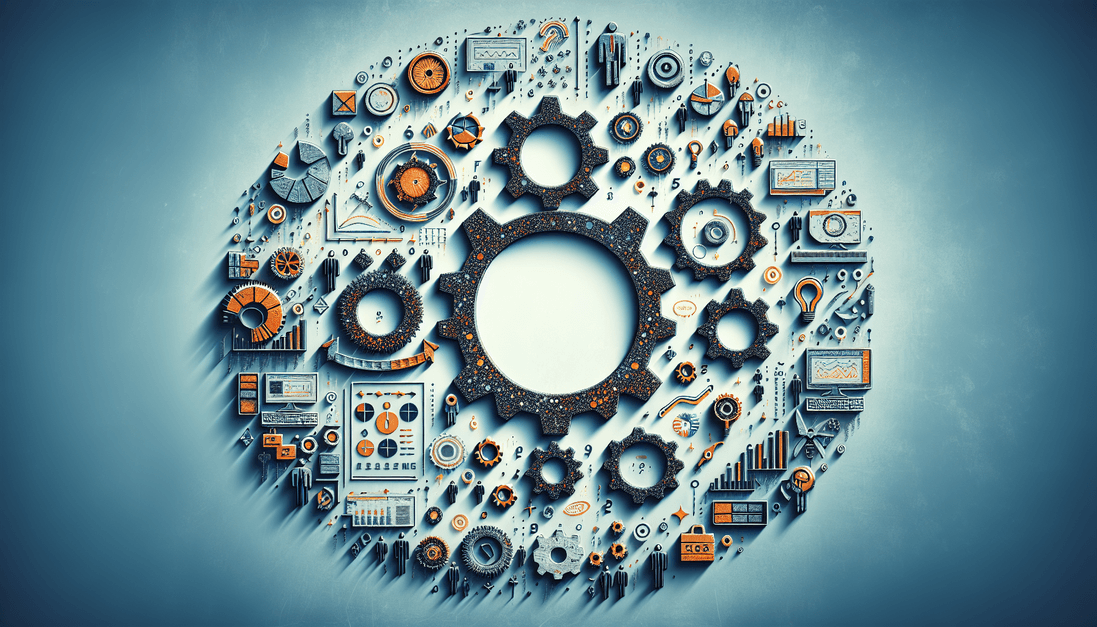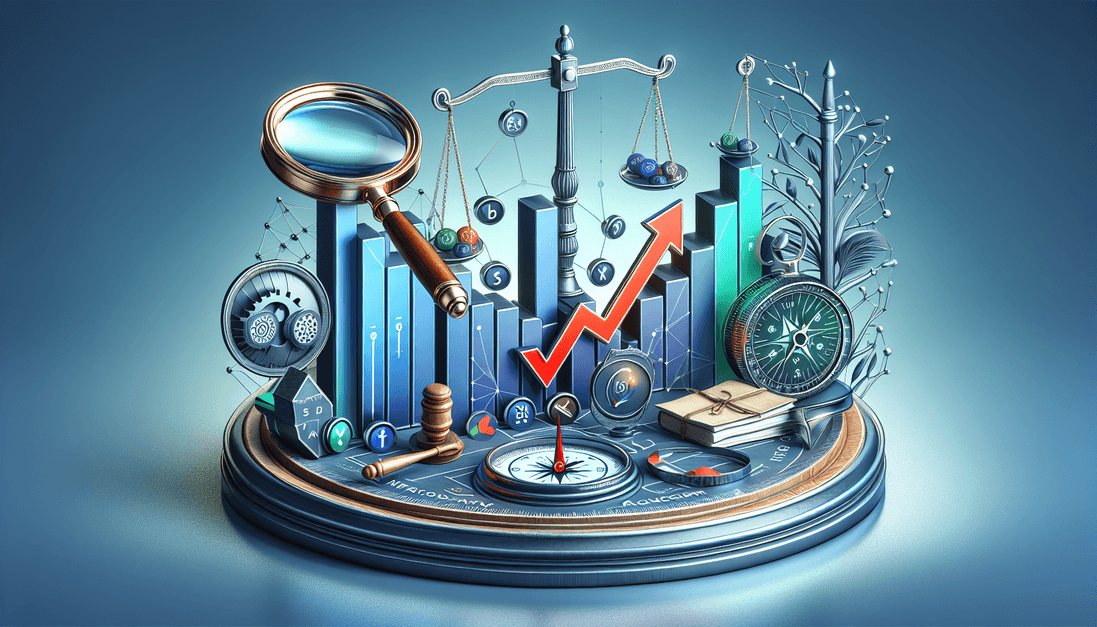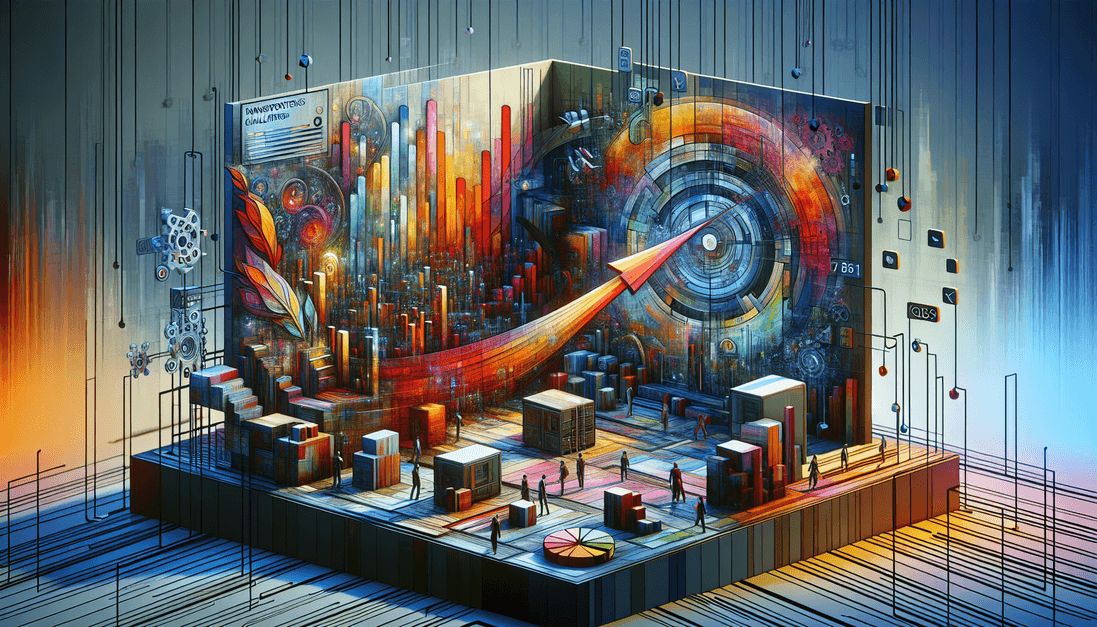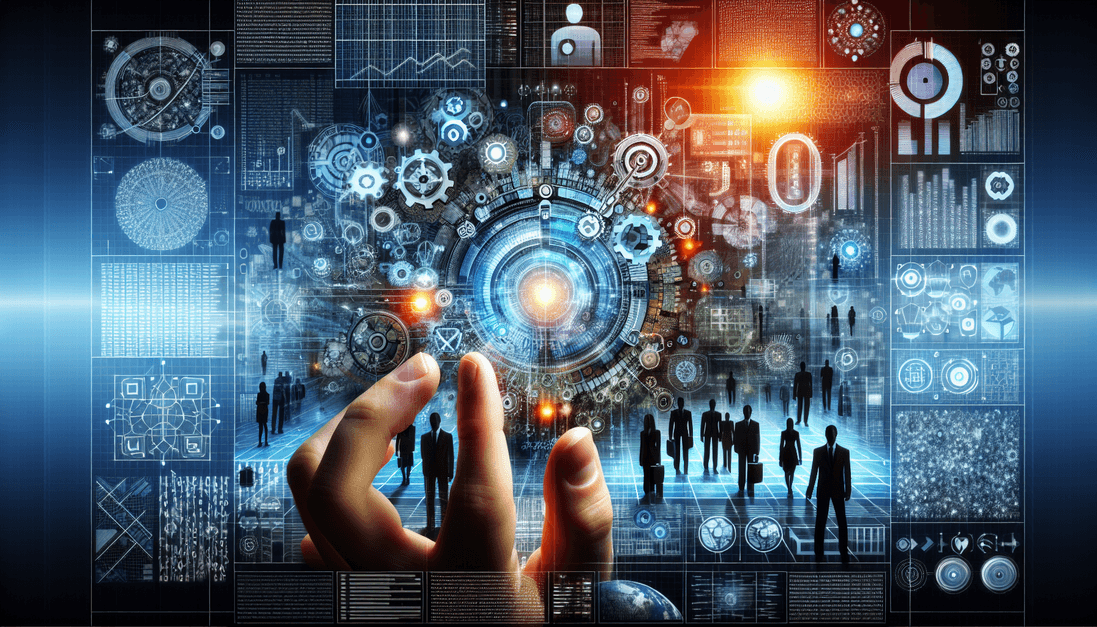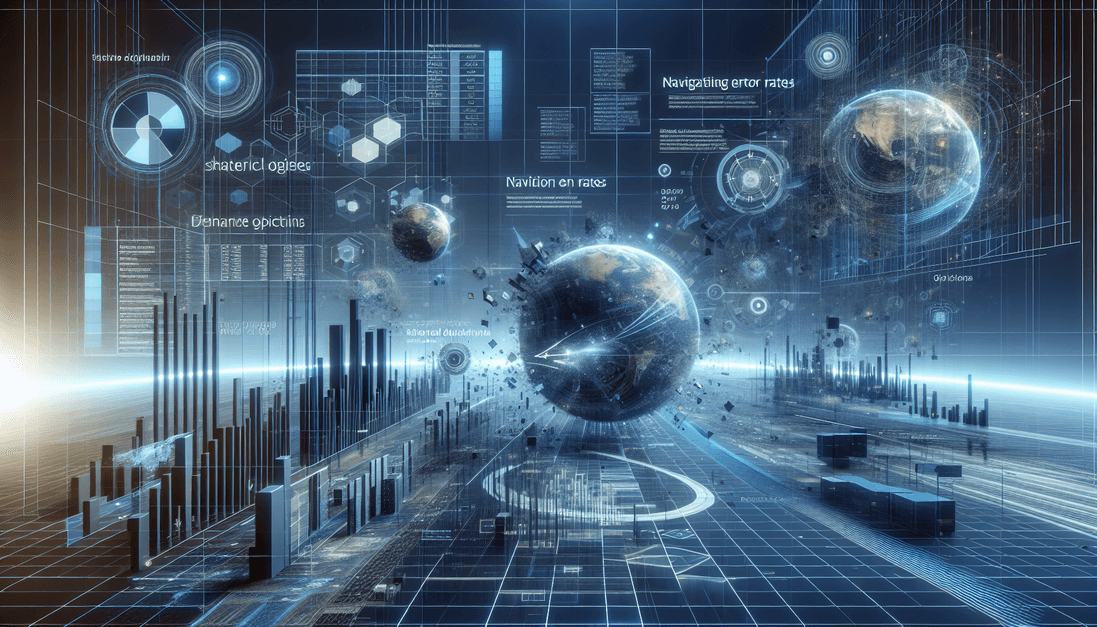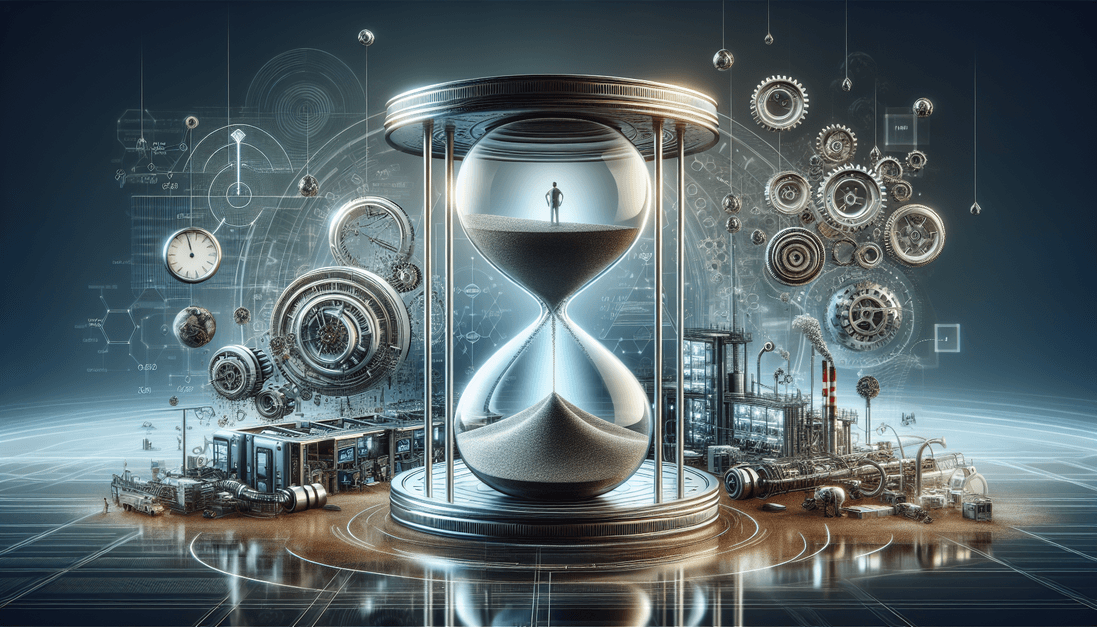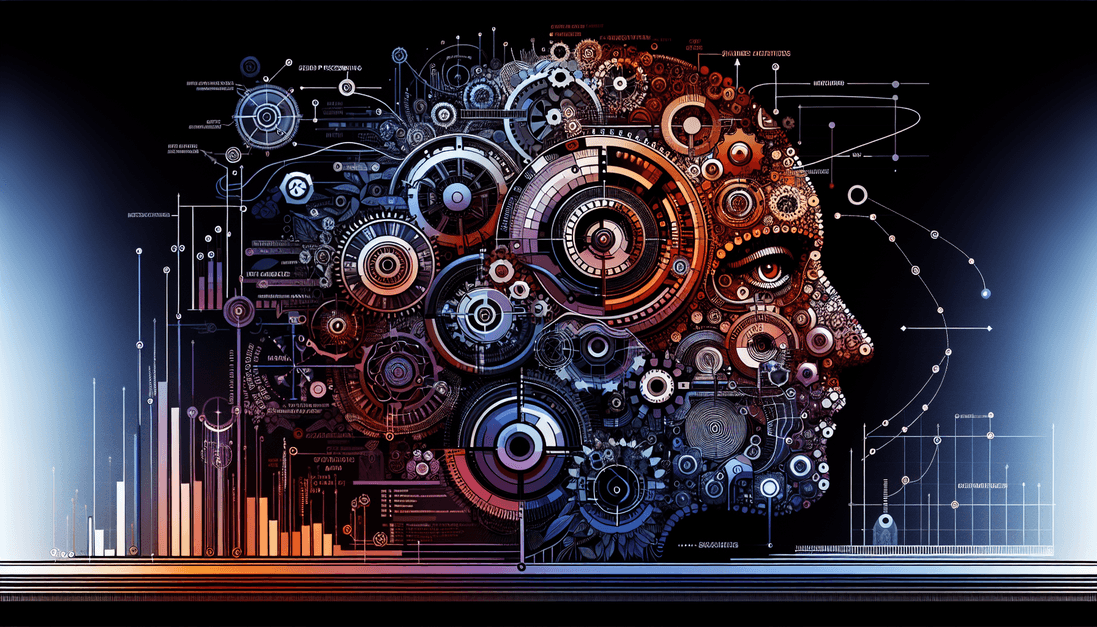Navigating Quality Audit Metrics: Strategies for Success in Shared Services
Navigating Quality Audit Metrics: Your Roadmap to Success Ever felt like you’re juggling a hundred things in shared services, while trying to keep quality audit metrics in check? It’s overwhelming, right? You’re not alone. Many of us have been there, facing the daily grind of ensuring that every metric is spot on while making sure the team is hitting their targets. So, let’s chat about navigating these quality audit metrics together. We’ll tackle strategies that actually work—you know, the ones you can put into action right away without needing a PhD in stats to understand. Why Quality Audit Metrics Matter Imagine walking into a meeting with your stakeholders and confidently presenting metrics that not only represent compliance but also show how well your team is performing. That’s power. Quality audit metrics aren’t just random numbers—they give us insights into how processes are doing and where improvements are needed. They help identify areas of improvement. They ensure compliance with industry standards. They drive accountability within the team. Without these metrics, it’s like driving a car without a dashboard. You may feel okay, but you’re definitely missing key information that helps you navigate the road ahead. Get Your Team On Board Transforming how your team views quality audit metrics is key. Instead of seeing metrics as just another tick in the box, frame them as growth opportunities. Pulling your team into this mindset isn’t just nice; it’s necessary. Hold regular training sessions. Make it interactive. Celebrate successes, no matter how small. Recognition goes a long way. Encourage open conversations about metrics—what’s working, what’s not. Sharing stories of improvement can spark motivation. Did a process change lead to improved metrics? Share it! Your team will appreciate hearing real-world successes and failures. We’ve all learned from the rough patches. I can’t count how many times I had to do a hard reset on a process just to get it right. It’s all part of the journey! Strategies for Successful Quality Audit Metrics Now, let’s roll up our sleeves and dive into the nitty-gritty. To have success with your quality audit metrics, here’s what you should keep in mind: Define Clear Objectives: What exactly are we measuring? Set specific, achievable goals for every metric. Use Real-time Data: Don’t wait till the end of the month to understand your performance. Use dashboards that reflect current data. Benchmark Against Peers: Understand where you stand in relation to others in the industry to find your gaps. Iterate and Adjust: Use agile methodologies to test processes. What worked last quarter might not cut it this time. Remember, quality audit metrics are not static. They’re dynamic and should change as your process evolves. Tools for Tracking and Reporting Choosing the right tools can make or break your quality audit metrics journey. Here are some tools I’ve found useful: BI Tools: Business Intelligence tools like Tableau or Power BI can visualize your data beautifully. Dashboards: A well-designed dashboard lets you see your metrics at a glance. Feedback Tools: Use surveys and feedback platforms to collect real-time data from customers and employees. It’s about creating a seamless experience for tracking these metrics. You don’t want your team digging through a mountain of data just to get the information they need. Trust me; I’ve been in those trenches. Be smart about your tools! Common Pitfalls to Avoid We’ve talked about what to do, but let’s also discuss what not to do. Common pitfalls include: Ignoring the context of the data: Numbers are great, but interpretation is key. Overloading on metrics: Too many metrics can overwhelm both you and your team. Neglecting the human element: Remember, there’s a team behind those numbers. Engage with them. If your dashboard is drowning in data without context, how is that helping anyone? Avoiding the emotional side of data creates distance from the real implications of the metrics. Sharing Success Stories for Motivation One of my favorite things to do with a team is to share success stories about our metrics. It changes the game completely. For example, I was once part of a project where we implemented a feedback loop from our clients. The metrics showed a direct correlation between the feedback and the subsequent tweaks we made to our processes. We went from being an average performer to a leader in our sector! That’s what quality audit metrics can do when handled right. People love stories. They relate to them. Share your war stories. They might sound mundane to you, but they could inspire someone else to step up their game! Champion a Culture of Continuous Improvement The endgame here is to foster a culture of continuous improvement in your shared services organization. Metrics shouldn’t feel like shackles but rather as stepping stones toward excellence. Encourage your team to constantly ask questions: How can we do this better? What metrics can help us track this improvement? Are we measuring the right things? The moment quality audit metrics become a part of your team’s everyday dialogue, that’s when you know you’re on the right track! Wrap Up with Action So, as we wrap this up, keep these actionable tips close to your heart. Make quality audit metrics an integral part of your shared services journey. Whether you’re an associate or a super user of operational systems, you have the power to effect change in your metrics and, by extension, your team’s performance. This isn’t just about showing numbers; it’s about telling a story—your team’s story. For deeper dives into shared services transformation, feel free to check out THEGBSEDGE blog for insights on topics like innovation and leadership. Together, we’ll navigate this path to success and celebrate every little win along the way.
Navigating Quality Audit Metrics: Strategies for Success in Shared Services Read More »